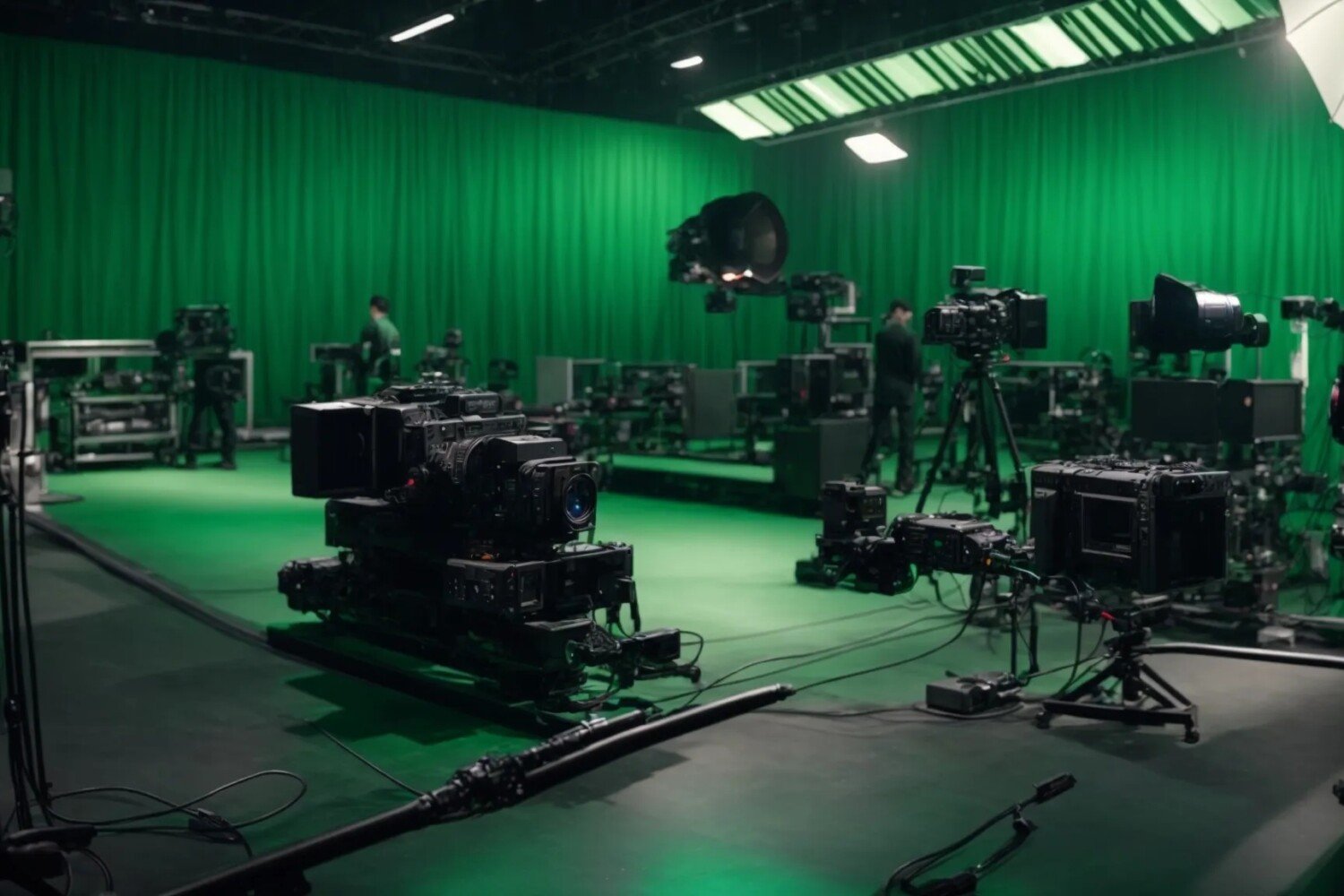Visual Effects
Create breathtaking visual effects with our intensive 8-week introduction to VFX. Master industry-standard compositing, 3D integration, and particle effects to craft seamless cinematic scenes that defy belief.
Create Visual Effects for Film and TV in 8 weeks
This class is appropriate for experienced users of After Effects and for those working or wishing to work in the video field. It is also suitable for After Effects users wishing to expand their skills in compositing and visual effects. This class covers the core concepts and skills necessary to excel in and visual effects, as well as advanced approaches and techniques. This syllabus is subject to change as necessary during the quarter. If a change occurs, it will be thoroughly addressed during class and sent via email. Upon successful completion of this course, students will be expected to analyze complex visual effects in movies and create workflows for the creation of basic visual effects.
In this course students will create compositions applying motion and animated effects to media elements, create transparency in layers using mattes, masks, and stencils, animate objects in 3-D space, and much more. After taking this class students will be able to create visual effects for use in web video and podcasts, broadcast television, and even film. If you are a graphic professional who wants to enhance your compositing or you an experienced user, you will also benefit from the many tips and tricks and special exercises.
Adobe After Effects is a powerful compositing software/tool for creating visual effects and doing post production work. You can use After Effects’ tools to create dynamic designs for broadcast and film. This course will help you master the concepts and features of visual effects using the program. It includes many advanced features, including tips and tricks.
Course Outline
Week 1: The Foundation – Compositing & Layers
Topic A: VFX Theory & Interface
- The Pipeline: Pre-production -> Production -> Post-production. Where VFX fits in.
- Interface Tour: Project Panel, Composition Panel, Timeline, and Layer Controls.
- Digital Video Basics: Resolution (HD/4K), Frame Rates, and Alpha Channels (Transparency).
Topic B: Basic Compositing
- Layers: Understanding stacking order (What’s on top covers what’s below).
- Blending Modes: Screen (removes black), Multiply (removes white), Overlay (blends).
- Transform Properties: Position, Scale, Rotation, Opacity.
Topic C: The “Invisible” Fix
- Clean Plates: The concept of removing unwanted objects.
- Clone Stamp Tool: Painting out wires or boom mics manually.
Week 2: Masking & Rotoscoping
Topic A: Masking Basics
- The Pen Tool: Drawing precise shapes to cut objects out.
- Mask Properties: Feather, Expansion, and Opacity.
- Garbage Mattes: Loosely cutting out unwanted areas before refining.
Topic B: Rotoscoping (The Hard Way vs. The Smart Way)
- Manual Roto: Animating a mask path frame-by-frame (The traditional skill).
- Roto Brush 2.0: Using AI-assisted tools to isolate subjects quickly.
- Refining the Edge: Using “Refine Edge” for hair and fuzzy details.
Topic C: Track Mattes
- Alpha Matte: Using one layer’s shape to reveal another.
- Text Reveal: Making text appear from behind a building or person.
Week 3: Chroma Keying (Green Screen)
Topic A: Keying Theory
- Why Green? Understanding digital sensors and skin tones.
- Lighting: How to spot a “bad” green screen shot (uneven lighting, shadows).
Topic B: Keylight 1.2 (The Industry Standard)
- Screen Colour: Selecting the right green.
- Screen Matte: Viewing the black-and-white alpha to check for holes.
- Clip Black/Clip White: Cleaning up the background and the subject.
Topic C: Spill Suppression & Edge Cleanup
- Despill: Removing the green reflection from the actor’s skin/hair.
- Light Wrap: Blending the background light onto the subject’s edges for realism.
Week 4: Motion Tracking (2D)
Topic A: Point Tracking
- One-Point Track: Tracking position only (e.g., a lens flare on a torch).
- Two-Point Track: Tracking position, rotation, and scale.
- The Tracker Panel: Setting the Search Region and Feature Region.
Topic B: Planar Tracking (Mocha AE)
- Introduction to Mocha: Why it’s better than point tracking for screens.
- Surface Tool: Defining the perspective plane (The corner pin).
Topic C: Corner Pinning
- Screen Replacement: Replacing a phone or TV screen with new footage.
- Reflections: Adding fake reflections back onto the new screen for realism.
Week 5: 3D Camera Tracking
Topic A: The 3D Camera Tracker
- Solving: How AE calculates 3D space from 2D video.
- Target Size & Shot Type: Improving the track by telling AE the angle of view.
- Track Points: Identifying the “Ground Plane” and “Wall Plane”.
Topic B: Placing Objects
- Nulls & Cameras: creating a reference null to attach objects to.
- Text in Space: Making giant text stand on the floor of a street scene.
Topic C: Shadow Catchers
- Realism: Creating an invisible layer that only catches shadows to ground the object.
Week 6: Particles & Simulation
Topic A: CC Particle World
- Physics: Gravity, Velocity, and Resistance.
- Particle Types: Shaded Spheres, Textured Quads (using custom images as particles).
Topic B: Simulation Basics
- Weather: Creating Rain or Snow.
- Debris: adding dust hits or sparks to an impact.
Topic C: Procedural Effects
- Fractal Noise: The “God of VFX”. Creating fog, energy fields, and water textures.
- Saber (Free Plugin): Creating energy beams and lightsabers (Optional but recommended).
Week 7: Colour Grading & Integration
Topic A: Colour Matching
- Black & White Points: Matching the darkest shadows and brightest highlights of the VFX to the background plate.
- Levels & Curves: Essential tools for contrast matching.
Topic B: Optical Effects
- Grain Management: Adding film grain to clean CGI elements to match grainy video.
- Lens Artifacts: Adding Chromatic Aberration, Lens Flares, and Motion Blur.
Topic C: Lumetri Colour for VFX
- The “Look”: Applying a final grade over the entire composition to glue it together.
Week 8: AI Workflow & Final Sprint
Topic A: Innovative AI Workflow (Using Gemini)
- Expression Assistance: Using Gemini to write complex Expressions (code) for After Effects.
- Prompt Example: “Write an After Effects expression to make a layer wiggle its position only on the X-axis, synced to the bass of an audio track.”
- VFX Breakdown Planning: Pasting a script into Gemini to generate a “Shot List” of required VFX assets.
- Prompt Example: “Break down this scene: ‘A man shoots a fireball from his hand.’ List the VFX layers I need (e.g., interactive light, heat distortion, debris).”
- Troubleshooting: Pasting error codes into Gemini for instant fixes.
Topic B: Rendering & Delivery
- Render Queue: Best settings for high-quality masters (ProRes/DNxHR).
- Media Encoder: Exporting H.264/H.265 for web delivery.