
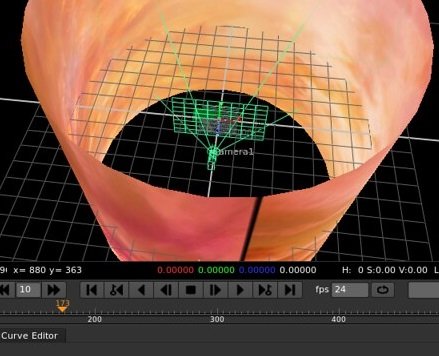
Learn Digital Compositing with Nuke in 4 weeks
Step into the world of digital compositing with our tailor-made short course focused on Nuke, the industry-leading software for compositing and visual effects. Whether you’re an aspiring filmmaker, a visual effects artist, or a digital art enthusiast, this course is designed to equip you with the skills to seamlessly blend digital elements, creating convincing and visually stunning scenes. From mastering basic operations to implementing advanced techniques, we’ll guide you on a journey of creativity and technical proficiency. Join us, and let’s transform your creative visions into captivating realities with the power of Nuke compositing.
Course Outline
Introduction to Compositing and Nuke
- Overview of compositing and its importance in the digital arts industry.
- Introduction to Nuke software and its role in professional compositing.
Getting Familiar with Nuke Interface
- Nuke installation and setup.
- Understanding the Nuke interface, nodes, and timeline.
- Basic navigation and settings in Nuke
Fundamentals of Compositing in Nuke
- Introduction to layers, channels, and blending modes.
- Understanding alpha channels and pre-multiplication.
- Working with colour correction and grading
Working with 2D Elements
- Importing and managing 2D elements.
- Transformations, tracking, and stabilizing 2D elements.
- Using Roto and RotoPaint tools.
Working with 3D Elements
- Importing 3D elements and using the 3D space in Nuke.
- Working with 3D cameras and lights.
- Understanding 3D rendering within Nuke.
Advanced Compositing Techniques
- Keying techniques with Keylight, Primatte, and Ultimatte.
- Multi-pass compositing and use of depth maps.
- Particle systems and effects in Nuke.
Project and Workflow Management
- Organizing complex node graphs and using Backdrop nodes.
- Working with versions and using the Python scripting in Nuke.
- Rendering and exporting finished compositions.
Practical Application and Projects
- Applying learned techniques in real-world compositing situations.
- Developing a final project from concept to finished composite.
- Feedback and critique of student projects.
Career Guidance & Industry Preparation
- Building a professional compositing showreel.
- Understanding industry expectations and workflows.
Project, Mentorship & Assessment
- Instructors will review and grade the finished piece for their portfolio
- Final viewing party: Kick back, relax, and watch student reel
