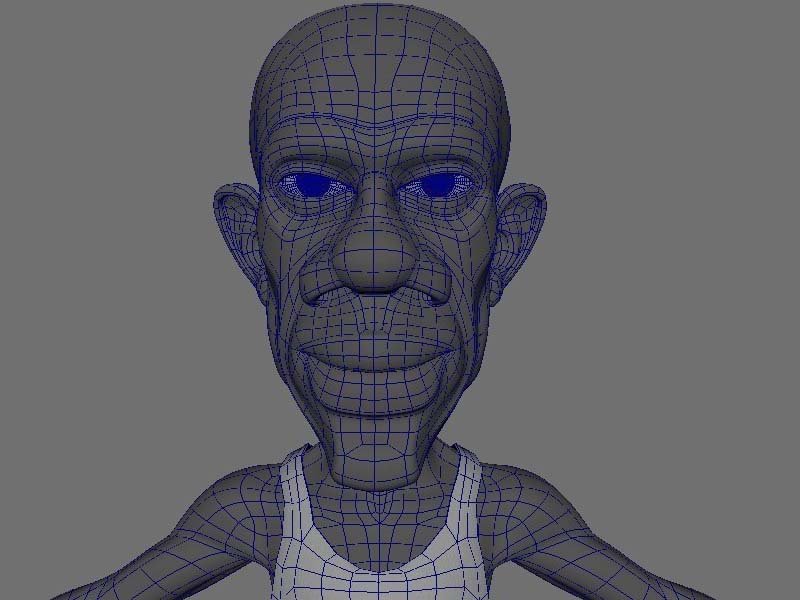3D Character Modelling
Learn the professional pipeline for 3D character creation, from low-poly modeling and retopology to UV mapping and texturing. Master industry-standard tools to build animation-ready characters that are optimized for performance.
Build your first 3D character in our intensive 4-week course
Designed for aspiring character artists, this comprehensive four-week course on Seed LMS guides you step-by-step through Autodesk Maya, Advanced Skeleton, and modern AI workflows. You will master the essential skills of character concepting, blocking, clean topology, texturing, and basic rigging while building a professional character creation pipeline. Beyond the core four weeks, you’ll receive a full month of free, one-on-one mentorship to polish your final render, troubleshoot your character in real-time, and confidently build your 3D portfolio. Choose from our curated pool of 10 exciting character briefs, refine your skills, and graduate with a portfolio-ready character turntable.
Course Outline
Week 1: Concept, Blocking & Topology
Topic A: Character Concepts & AI Workflows
- Shape Language: Using circles, squares, and triangles for personality.
- AI Application: Using Midjourney/DALL-E/Gemini to generate specific orthographic views (Front/Side) for modelling references.
Topic B: Blocking & Sculpting
- Block-out techniques: Primitives vs. Silhouette sketching.
- Using Soft Select to shape the torso and limbs.
Topic C: Topology Basics
- Managing edge flow for animation (The “Raccoon Mask” eye loops and “Muzzle” mouth loops)
Week 2: Detailing & Refining
Topic A: Extremities (Hands & Feet)
- The “Extrusion” method for fingers and toes.
- Modelling simple boots vs. bare feet.
Topic B: Clothing & Props
- Extracting geometry for shirts/pants to ensure a tight fit.
- Hard Surface basics for accessories (belts, buckles, armour).
Week 3: UVs, Texturing & AI Materials
Topic A: UV Unwrapping
- Planar, Cylindrical, and Automatic mapping techniques.
- Unfolding and sewing UV shells for the head and body.
Topic B: Texturing with AI
- AI Application: Generating seamless texture tiles (skin, denim, leather) using AI to use in Maya’s Hypershade.
- Painting base colours using the 3D Paint Tool.
Week 4: Rigging & Final Render
Topic A: Simple Rigging
- Advanced Skeleton: Using the “Fit Skeleton” tool to place joints.
- Auto-Rigging and binding skin.
Topic B: Posing & Polish
- Weight painting basics to fix bending errors.
- Creating a dynamic action pose.
Topic C: Rendering
- Setting up a Turntable Camera and 3-Point Lighting.
Mentorship & Portfolio Polish
After four weeks of core instruction, students enter a free 1-month mentorship delivered online via Discord. This phase shifts the focus from learning new tools to applying them to industry standards.
- Project Polish & Portfolio Building: Finish or redo your 2 required projects. High-quality submissions ensure better scores and a stronger portfolio.
- Weekly 1-on-1 Sessions: Each student is assigned a dedicated mentor for a personalised 30 to 60-minute weekly guidance session.
- Open File Reviews: Present open project files via live screen sharing for direct mentor critiques and feedback.
- Live Debugging: Join dedicated livestreams where instructors actively troubleshoot settings and fix your project errors in real-time.
- Final Premiere: Submit your fully rendered images or video for the Virtual Viewing Party to watch and critique final reels with the class.
- Certification & Next Steps: Complete the course evaluation and submit all final polished projects to finalise grading and unlock your Certificate of Completion.
What’s Inside?

1-on-1 Mentorship
One full month of dedicated expert guidance tailored to your specific goals.

Seed LMS Access
Lifetime access to the Student Portal, hosting all your modules and resources.
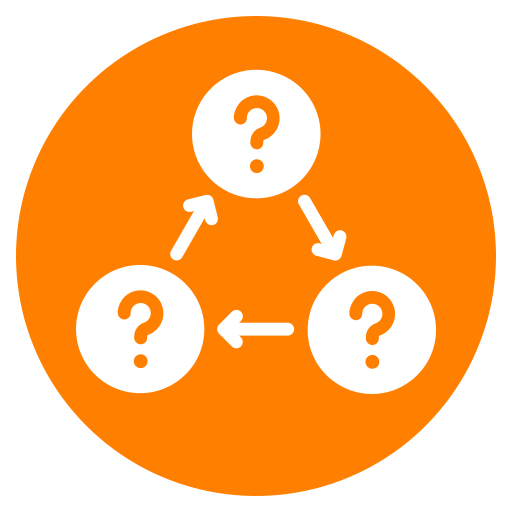
Weekly Interactive Quizzes
Test your skills and track progress with gamified assignments and feedback.

Official Certification
Validate your expertise with a digital certificate recognized by industry leaders.
What You’ll Learn
- Generate character concepts and reference views using modern AI workflows
- Model characters with clean topology and proper edge flow for animation
- Detail and refine extremities, clothing, and hard-surface accessories
- Unwrap complex UVs and generate seamless textures using AI tools
- Paint base colours and apply realistic materials in Maya’s Hypershade
- Rig characters using Advanced Skeleton for posing and weight painting
- Render a high-quality, portfolio-ready character turntable